Discover our solutions
We help construction companies streamline operations with a fully integrated ERP system tailored to their real-world challenges — from project planning and procurement to HR, finance, and field operations.
Whether you’re managing multiple sites or scaling fast, our solution built on Odoo delivers real-time visibility, cross-team coordination, and a single source of truth — all backed by smart onboarding and expert support.
Fully Integrated ERP System for Construction Excellence
Our ERP system, powered by Odoo, connects all your business processes in one seamless platform — from planning and HR to site execution and accounting. Get real-time visibility, eliminate silos, and accelerate every phase of your construction projects.
Everything you need in one System
Complex Scheduling & Logistics
Intricate project schedules mean a delay in one phase can cascade into others. Coordinating various crews, equipment, and material deliveries requires meticulous planning and flexibility.
Budget Overruns
Projects often exceed budgets due to scope changes, unforeseen issues, or inefficient resource use. Controlling costs while upholding quality and safety is a constant balancing act..
Regulatory Compliance & Safety
Construction firms must navigate local and national regulations and maintain strict safety standards, adding extra layers of oversight and paperwork.
Customizable Settings
Tailor the platform to your needs, offering flexibility and control over your user experience.
User-Friendly Interface
The intuitive design ensures smooth navigation, enhancing user experience without needing technical expertise.
Resource Management
Optimizing labor, subcontractors, machinery, and materials to avoid downtime or waste is a perpetual challenge.
Gain Full Control and Visibility Over Your HR Functions
Odoo HR provides a comprehensive suite of tools designed to centralize and streamline your HR operations. The system offers a wide range of features that empower HR teams to effectively manage workforce activities with enhanced visibility, compliance, and automation. Below are the key functionalities that help you stay in control of your human resources:
Employee Management
Comprehensive employee profiles at your fingertips:
- Centralized personal data, job roles, and contact details
- Track certifications, experience, education, and skills
- Manage departments, teams, and reporting lines
- Smooth onboarding & offboarding workflows
- Internal recognition with digital badges
- Retention rate analysis and HR metrics
Attendance & Presence Control
Real-time attendance monitoring and flexibility:
- Digital check-in/check-out via desktop or mobile
- Multi-location presence tracking (site-based control)
- Attendance dashboards with filters and KPIs
- Integration with timesheets and payroll
Time Off Management
Fully automated leave request and approval process:
- Custom time off types (vacation, sick leave, remote)
- Flexible accrual plans and carryover rules
- Approval workflows (single or multi-level)
- Manager dashboards and leave balance reporting
Recruitment & Referrals
Streamlined hiring with smart tools and collaboration:
- Create and publish job positions easily
- Collect and manage applicants with a built-in ATS
- Interview scheduling with customizable forms
- Track applicant skills and evaluation notes
- Employee referral system with reward tracking
- Advanced recruitment analytics and funnel reporting
Performance & Appraisals
Structured, ongoing performance evaluation:
- Create and assign appraisal templates
- Track employee objectives and development goals
- Automate review cycles by role or department
- Access historical reviews and performance trends
Payroll & Expenses
Seamless payroll integrated with employee data:
- Configure salary structures and contract types
- Generate payslips manually or in batches
- Attach legal documents, work entries, and bonuses
- Email expense receipts and track reimbursements
- Approve, report, and re-invoice expenses as needed
Fleet Management
Total control over your company’s vehicle assets:
- Add, assign, and track company vehicles per employee
- Schedule servicing, inspections, and repairs
- Record and analyze accidents and related costs
- Generate detailed fleet usage and cost reports
Frontdesk Management
Digital front office and visitor management:
- Log and track incoming visitors and appointments
- Simplify reception tasks and office entries
Approvals Workflow
Custom approval flows across the business:
- Set up internal approval templates (travel, expenses, contracts)
- Assign multi-level approvers per workflow
- Transparent tracking and automated status notifications
Unlock the possibilities of what we can offer you
Digital Transformation
Leaders in digital business, we’re helping companies of all sizes to thrive in an ever-changing landscape.
Web & App Development
We have collected solid experience in building native and cross-platform mobile applications and websites. Check our portfolio from clients around the world.
Try your a NEW website now:Define detailed bill of quantity items and estimate the direct cost for each.
Set selling prices and link them to targeted profit margins.
Convert the quotation into a project immediately upon award.
Link each item to purchasable or executable components.
Generate an initial project budget based on the quotation.
Support multi-currency and tax-inclusive quotations.
Record project data including value, location, and client information.
Specify the execution type (direct execution, subcontractor, or hybrid).
Define deduction rates (advance payment, performance guarantee, withholdings).
Assign a project manager and technical team, and monitor performance.
Link the project to bill of quantities, tasks, and purchase operations.
Track project execution through defined stages and integrated analytics.
Create execution tasks for each contractual item.
Assign tasks to engineers with due dates and progress tracking.
Enter target quantities and completion percentages for each task.
Track tasks by stage, activity, and associated project.
Support internal communication and comments within tasks.
Display overall project progress through the task dashboard.
Register main items with code, description, quantity, and unit price.
Link each item to project tasks and supplier contracts.
Define the unit of measure and contracted quantity.
Support item re-pricing for variation orders.
Generate reports comparing contracted vs. executed quantities.
Support multiple item categories (civil, architectural, electrical, etc.).
Record material requests and link them to BOQ items and projects.
Route requests through a structured approval workflow.
Automatically generate purchase orders from approved requests.
Inspect and receive materials using receipt orders.
Issue materials based on consumption requests linked to the project.
Track supply status and material consumption through connected inventory.
Define contracts with clients and subcontractors.
Register items, quantities, and contractual prices.
Link contracts to specific projects and bill of quantities.
Specify payment terms and deduction rates for each contract.
Monitor contractual progress percentages and generate payment certificates.
Manage transitions between original contracts and contractual variations.
Generate payment certificates for clients or subcontractors.
Calculate executed quantities per item based on actual progress.
Automatically issue tax invoices upon certificate approval.
Support cumulative payment certificate processing.
Track payments received against issued certificates.
Prepare progress reports and link them to project financial data.
Create the project budget based on estimated quotation data.
Record expected revenues and expenses for each item.
Compare estimated figures with actuals from journal entries.
Calculate completion percentages per item (actual vs. estimated).
Monitor variances and analyze financial deviations.
Support cost reports by execution phases or company branches.
Prepare inspection reports for each executed item on-site.
Record approved quantities by the engineer or consultant.
Link inspection reports directly to payment certificates.
Support multiple report statuses (Under Review, Approved, Rejected).
Generate automatic notifications upon approval.
Associate reports with the relevant site or executing department.
Display actual expenses recorded on the project.
Analyze cost types (materials, subcontractors, miscellaneous, etc.).
Compare actual costs against the project budget.
Identify deviations and their root causes.
Support filtering by date, vendor, and cost category.
Enable informed financial decision-making based on real data.
Compare actual executed quantities with initial estimates.
Analyze both financial and operational performance.
Identify deviations and their underlying causes.
Improve estimation accuracy for future projects.
Generate detailed reports by item, task, or time period.
Support immediate corrective decision-making.
Display all approved payment certificates submitted to the client.
Track financial payments against actual project progress.
Show completion percentages and outstanding amounts.
Support both partial and cumulative invoicing.
Provide a unified report for finance and management teams.
Facilitate monitoring of incoming cash flow.
Accurately analyze revenues versus costs.
Present overall and net profitability of the project.
Support filtering by items, tasks, or vendors.
Highlight the return on each item or activity.
Enable comparative reporting across multiple projects.
Facilitate financial performance review and future decision-making.
Track executed quantities for subcontractors.
Generate payment batches based on approved progress.
Display cumulative and actually received quantities.
Identify previous and current payment amounts.
Link the payment certificate to the inspection report and contract.
Support thorough review before approving disbursement.
Configure approval workflows for payment or advance requests.
Define approval levels based on request type or amount.
Send automatic notifications to relevant users.
Track the status of each request (Pending, Approved, Rejected).
Log comments within the request record.
Support full electronic archiving of approval records.
Register guarantee types (Bid, Advance Payment, Performance, Maintenance).
Link the guarantee letter to the related project, contract, or payment certificate.
Record issuing bank details, amount, and expiry date.
Upload a digital copy of the letter and attach it to the record.
Automatically trigger alerts prior to the expiry date.
Track the letter status (Active, Expired, Renewed, Cancelled).
Implementation Methodology
Agile & Phased ERP Deployment for the Construction Sector
Our implementation strategy follows a structured, phased approach to ensure a smooth transition and alignment with your construction business processes. It is based on best practices for ERP rollouts in high-complexity, project-driven industries.
1
Discovery & Process Mapping
Deep dive into your existing workflows (HR, project management, procurement, etc.)
Stakeholder interviews to define goals, KPIs, and pain points
Gap analysis between your current setup and Odoo capabilities
2
System Configuration
Tailor Odoo apps to match your business needs (e.g., HR, Payroll, Projects, Field Services)
Define user roles, access rights, approval chains, and reporting structures
Set up integration with time-tracking tools, fleet, or construction-specific tools if needed
3
Data Migration
Import existing employee data, contracts, leave balances, suppliers, and more
Clean and validate data for accuracy and consistency
4
User Training
Role-based training for HR, Finance, Site Managers, and Admin staff
Delivered via workshops, how-to videos, and Odoo’s eLearning platform
5
Go-Live & Hypercare
Parallel testing and support during go-live week
Dedicated hypercare support for issue resolution and feedback handling
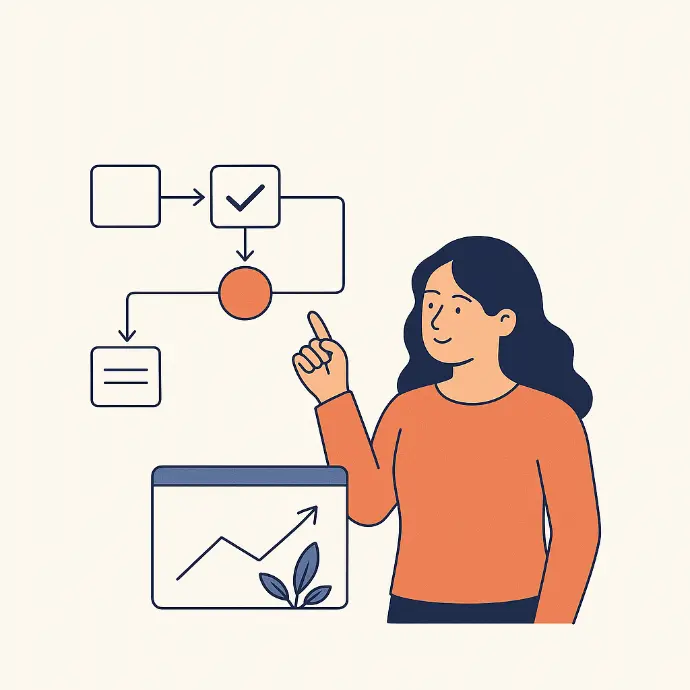
On-site & Online Sessions Backed by Behavioral Science
Implementing a new ERP system can face natural resistance. At Flexcodesys, we don’t just “train users” — we lead change scientifically. Our expert-led training programs are designed to empower employees, reduce adoption friction, and ensure confident, consistent usage from day one.
Ongoing Support Strategy
Reliable Post-Go-Live Assistance to Ensure Long-Term Success
We provide continuous support to help your ERP grow with your business.
Support Services Include:
Ticket-based support
with defined SLAs (response within 4 hours, resolution within 24–48 hrs)
On-demand troubleshooting
for HR, payroll, attendance, or workflow issues
Quarterly health checks
to assess system usage and performance
Odoo version upgrades
with functional testing
User training refreshers
as needed for new team members or feature changes
Optional Add-ons:
Dedicated Support Engineer
Custom feature development
For any cutomized Application needed
Mobile access optimization
for field workers and supervisors