Ontdek onze oplossingen
Wij helpen bouwbedrijven hun processen te stroomlijnen met een volledig geïntegreerd ERP-systeem, afgestemd op hun praktische uitdagingen — van projectplanning en inkoop tot HR, financiën en werkzaamheden op locatie.
Of u nu meerdere bouwlocaties beheert of snel aan het opschalen bent, onze op Odoo gebaseerde oplossing biedt realtime inzicht, teamoverstijgende samenwerking en één centrale bron van waarheid — ondersteund door slimme onboarding en deskundige ondersteuning.
Volledig Geïntegreerd ERP-Systeem voor Uitmuntendheid in de Bouw
Our ERP system, powered by Odoo, connects all your business processes in one seamless platform — from planning and HR to site execution and accounting. Get real-time visibility, eliminate silos, and accelerate every phase of your construction projects.
Alles wat u nodig heeft in één systeem
Complexe planning en logistiek
Ingewikkelde projectplanningen betekenen dat een vertraging in één fase effect kan hebben op alle volgende fasen. Het coördineren van verschillende teams, apparatuur en materiaalleveringen vereist nauwkeurige planning en flexibiliteit.
Budgetoverschrijdingen
Projecten overschrijden vaak het budget door wijzigingen in de scope, onvoorziene problemen of inefficiënt gebruik van middelen. Het beheersen van de kosten terwijl kwaliteit en veiligheid gewaarborgd blijven, is voortdurend een evenwichtsoefening.
Wettelijke naleving en veiligheid
Bouwbedrijven moeten voldoen aan lokale en nationale regelgeving en strikte veiligheidsnormen handhaven, wat extra lagen van toezicht en administratief werk met zich meebrengt.
Aanpasbare instellingen
Stem het platform af op uw behoeften en geniet van flexibiliteit en controle over uw gebruikerservaring.
Gebruiksvriendelijke interface
Het intuïtieve ontwerp zorgt voor een vlotte navigatie en verbetert de gebruikerservaring zonder dat technische kennis vereist is.
Resourcebeheer
Het optimaliseren van arbeid, onderaannemers, machines en materialen om stilstand of verspilling te voorkomen is een voortdurende uitdaging.
Krijg Volledige Controle en Inzicht in Uw HR-Functies
Odoo HR biedt een uitgebreide reeks tools die zijn ontworpen om uw HR-processen te centraliseren en te stroomlijnen. Het systeem bevat een breed scala aan functies waarmee HR-teams personeelsactiviteiten effectief kunnen beheren met meer inzicht, naleving en automatisering. Hieronder vindt u de belangrijkste functionaliteiten die u helpen volledige controle te behouden over uw humanresourcesbeheer:
Werknemersbeheer
Uitgebreide werknemersprofielen binnen handbereik:
- Gecentraliseerde persoonlijke gegevens, functiebeschrijvingen en contactinformatie
- Volg certificeringen, ervaring, opleidingen en vaardigheden
- Beheer afdelingen, teams en rapportagelijnen
- Gestroomlijnde onboarding- en offboardingprocessen workflows
- Interne erkenning met digitale badges
- Analyse van retentiepercentages en HR-statistieken
Aanwezigheids- en aanwezigheidbeheer
Realtime aanwezigheidscontrole en flexibiliteit:
- Digitale in- en uitcheck via desktop of mobiel
- Multi-location presence tracking (site-based control)
- Aanwezigheidsdashboards met filters en KPI’s
- Integratie met urenregistratie en loonadministratie
Verlofbeheer
Volledig geautomatiseerd proces voor verlofaanvragen en goedkeuring:
- Aangepaste verloftypes (vakantie, ziekteverlof, werken op afstand)
- Flexibele opbouwregelingen en regels voor het meenemen van verlof
- Goedkeuringsworkflows (één- of meerlagig)
- Managerdashboards en rapportage van verlofsaldi
Werving en doorverwijzingen
Gestroomlijnd wervingsproces met slimme tools en samenwerking:
- Maak eenvoudig vacatures aan en publiceer ze
- Verzamel en beheer sollicitanten met een ingebouwd ATS (Applicant Tracking System)
- Plan interviews in met aanpasbare formulieren
- Volg vaardigheden van sollicitanten en evaluatienotities
- Systeem voor doorverwijzing van medewerkers met beloningsopvolging
- Geavanceerde analyse van het wervingsproces en funnelrapportage
Prestaties & Beoordelingen
Gestructureerde en continue prestatie-evaluatie:
- Maak en wijs beoordelingssjablonen toe
- Volg de doelstellingen en ontwikkelingsdoelen van werknemers
- Automatiseer beoordelingscycli op basis van functie of afdeling
- Toegang tot eerdere beoordelingen en prestatietrends
Loonadministratie en Onkostenbeheer
Naadloze loonadministratie geïntegreerd met werknemersgegevens:
- Configureer salarisschema's en contracttypen.
- Genereer loonstroken handmatig of in batches.
- Voeg juridische documenten, werkuren en bonussen toe.
- Verstuur onkostennota's per e-mail en houd terugbetalingen bij.
- Keuring, rapportage en (her)facturering van onkosten indien nodig.
Vlootbeheer
Volledige controle over de voertuigen van uw bedrijf:
- Voeg bedrijfsvoertuigen toe, wijs ze toe en volg ze per medewerker.
- Plan onderhoud, inspecties en reparaties.
- Registreer en analyseer ongevallen en bijbehorende kosten.
- Registreer en analyseer ongevallen en gerelateerde kosten Genereer gedetailleerde rapporten over het gebruik en de kosten van de vloot
Baliebeheer
Digitale receptie en bezoekersbeheer:
- Registreer en volg binnenkomende bezoekers en afspraken.
- Vereenvoudig receptietaken en kantoorregistraties.
Approvals Workflow
Custom approval flows across the business:
- Set up internal approval templates (travel, expenses, contracts)
- Assign multi-level approvers per workflow
- Transparent tracking and automated status notifications
Unlock the possibilities of what we can offer you
Digital Transformation
Leaders in digital business, we’re helping companies of all sizes to thrive in an ever-changing landscape.
Web & App Development
We have collected solid experience in building native and cross-platform mobile applications and websites. Check our portfolio from clients around the world.
Try your a NEW website now:Define detailed bill of quantity items and estimate the direct cost for each.
Set selling prices and link them to targeted profit margins.
Convert the quotation into a project immediately upon award.
Link each item to purchasable or executable components.
Generate an initial project budget based on the quotation.
Support multi-currency and tax-inclusive quotations.
Record project data including value, location, and client information.
Specify the execution type (direct execution, subcontractor, or hybrid).
Define deduction rates (advance payment, performance guarantee, withholdings).
Assign a project manager and technical team, and monitor performance.
Link the project to bill of quantities, tasks, and purchase operations.
Track project execution through defined stages and integrated analytics.
Create execution tasks for each contractual item.
Assign tasks to engineers with due dates and progress tracking.
Enter target quantities and completion percentages for each task.
Track tasks by stage, activity, and associated project.
Support internal communication and comments within tasks.
Display overall project progress through the task dashboard.
Register main items with code, description, quantity, and unit price.
Link each item to project tasks and supplier contracts.
Define the unit of measure and contracted quantity.
Support item re-pricing for variation orders.
Generate reports comparing contracted vs. executed quantities.
Support multiple item categories (civil, architectural, electrical, etc.).
Record material requests and link them to BOQ items and projects.
Route requests through a structured approval workflow.
Automatically generate purchase orders from approved requests.
Inspect and receive materials using receipt orders.
Issue materials based on consumption requests linked to the project.
Track supply status and material consumption through connected inventory.
Define contracts with clients and subcontractors.
Register items, quantities, and contractual prices.
Link contracts to specific projects and bill of quantities.
Specify payment terms and deduction rates for each contract.
Monitor contractual progress percentages and generate payment certificates.
Manage transitions between original contracts and contractual variations.
Generate payment certificates for clients or subcontractors.
Calculate executed quantities per item based on actual progress.
Automatically issue tax invoices upon certificate approval.
Support cumulative payment certificate processing.
Track payments received against issued certificates.
Prepare progress reports and link them to project financial data.
Create the project budget based on estimated quotation data.
Record expected revenues and expenses for each item.
Compare estimated figures with actuals from journal entries.
Calculate completion percentages per item (actual vs. estimated).
Monitor variances and analyze financial deviations.
Support cost reports by execution phases or company branches.
Prepare inspection reports for each executed item on-site.
Record approved quantities by the engineer or consultant.
Link inspection reports directly to payment certificates.
Support multiple report statuses (Under Review, Approved, Rejected).
Generate automatic notifications upon approval.
Associate reports with the relevant site or executing department.
Display actual expenses recorded on the project.
Analyze cost types (materials, subcontractors, miscellaneous, etc.).
Compare actual costs against the project budget.
Identify deviations and their root causes.
Support filtering by date, vendor, and cost category.
Enable informed financial decision-making based on real data.
Compare actual executed quantities with initial estimates.
Analyze both financial and operational performance.
Identify deviations and their underlying causes.
Improve estimation accuracy for future projects.
Generate detailed reports by item, task, or time period.
Support immediate corrective decision-making.
Display all approved payment certificates submitted to the client.
Track financial payments against actual project progress.
Show completion percentages and outstanding amounts.
Support both partial and cumulative invoicing.
Provide a unified report for finance and management teams.
Facilitate monitoring of incoming cash flow.
Accurately analyze revenues versus costs.
Present overall and net profitability of the project.
Support filtering by items, tasks, or vendors.
Highlight the return on each item or activity.
Enable comparative reporting across multiple projects.
Facilitate financial performance review and future decision-making.
Track executed quantities for subcontractors.
Generate payment batches based on approved progress.
Display cumulative and actually received quantities.
Identify previous and current payment amounts.
Link the payment certificate to the inspection report and contract.
Support thorough review before approving disbursement.
Configure approval workflows for payment or advance requests.
Define approval levels based on request type or amount.
Send automatic notifications to relevant users.
Track the status of each request (Pending, Approved, Rejected).
Log comments within the request record.
Support full electronic archiving of approval records.
Register guarantee types (Bid, Advance Payment, Performance, Maintenance).
Link the guarantee letter to the related project, contract, or payment certificate.
Record issuing bank details, amount, and expiry date.
Upload a digital copy of the letter and attach it to the record.
Automatically trigger alerts prior to the expiry date.
Track the letter status (Active, Expired, Renewed, Cancelled).
Implementation Methodology
Agile & Phased ERP Deployment for the Construction Sector
Our implementation strategy follows a structured, phased approach to ensure a smooth transition and alignment with your construction business processes. It is based on best practices for ERP rollouts in high-complexity, project-driven industries.
1
Discovery & Process Mapping
Deep dive into your existing workflows (HR, project management, procurement, etc.)
Stakeholder interviews to define goals, KPIs, and pain points
Gap analysis between your current setup and Odoo capabilities
2
System Configuration
Tailor Odoo apps to match your business needs (e.g., HR, Payroll, Projects, Field Services)
Define user roles, access rights, approval chains, and reporting structures
Set up integration with time-tracking tools, fleet, or construction-specific tools if needed
3
Data Migration
Import existing employee data, contracts, leave balances, suppliers, and more
Clean and validate data for accuracy and consistency
4
User Training
Role-based training for HR, Finance, Site Managers, and Admin staff
Delivered via workshops, how-to videos, and Odoo’s eLearning platform
5
Go-Live & Hypercare
Parallel testing and support during go-live week
Dedicated hypercare support for issue resolution and feedback handling
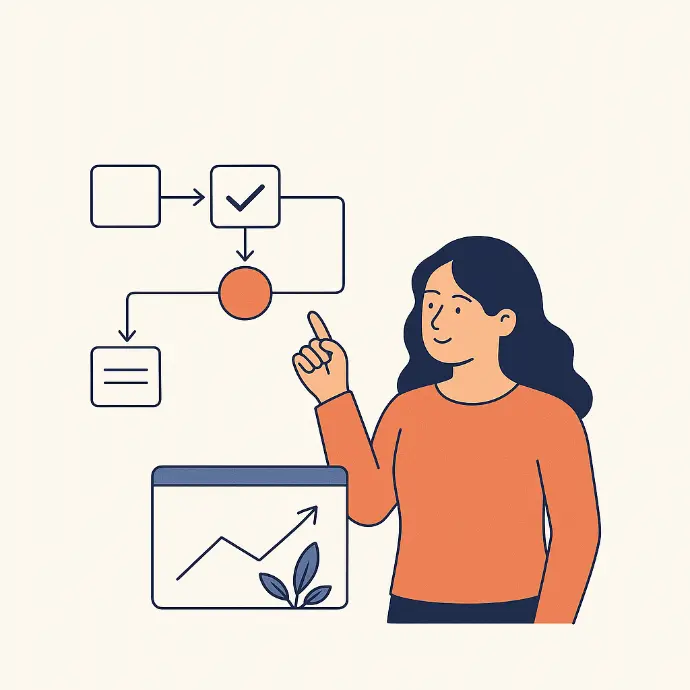
On-site & Online Sessions Backed by Behavioral Science
Implementing a new ERP system can face natural resistance. At Flexcodesys, we don’t just “train users” — we lead change scientifically. Our expert-led training programs are designed to empower employees, reduce adoption friction, and ensure confident, consistent usage from day one.
Ongoing Support Strategy
Reliable Post-Go-Live Assistance to Ensure Long-Term Success
We provide continuous support to help your ERP grow with your business.
Support Services Include:
Ticket-based support
with defined SLAs (response within 4 hours, resolution within 24–48 hrs)
On-demand troubleshooting
for HR, payroll, attendance, or workflow issues
Quarterly health checks
to assess system usage and performance
Odoo version upgrades
with functional testing
User training refreshers
as needed for new team members or feature changes
Optional Add-ons:
Dedicated Support Engineer
Custom feature development
For any cutomized Application needed
Mobile access optimization
for field workers and supervisors